When is my last time paint some pictures? I think around the time I attended my final exam to draw some graphs or diagrams. After I graduated, I no need draw or paint something already. But recently I try a new method of painting which is called painting with digital way.
In this kind of painting, we need four items which are torch light, camera(my baby EOS450D), dark room(actually is my room and switch off all the light and curtain) and last one is tripod to hold the camera.
In this kind of painting, we need four items which are torch light, camera(my baby EOS450D), dark room(actually is my room and switch off all the light and curtain) and last one is tripod to hold the camera.
You can set the camera setting like below:
- Set your aperture to f/5.6 or narrower depending on how is the condition of the environment.
- Use wireless release and switch to BULB mode or use timer like me don't have money to buy wireless release.
- Set your ISO to 200 for lower down the noise build up on the photo.
- Set your lens into Manual Focus and focus your lens on infinity.
After that attach your camera on tripod then switch off all the light. Prepare yourself inside the frame and prepare the torch light to draw the object you want. Here are some results from my shooting.

Moon!

Star!

Round circle!
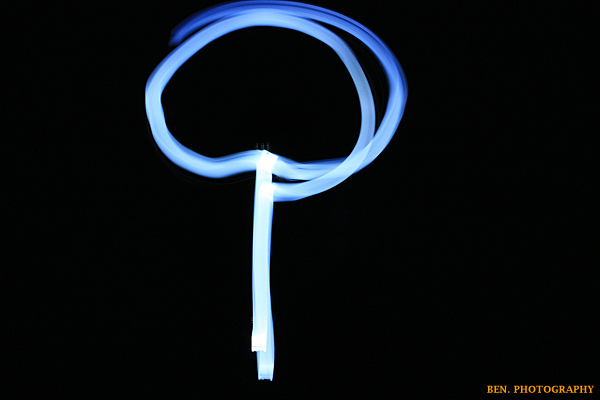
A tree!
Do you know what I use for that blue light? Actually it is my hand phone. I just wish to add some colour inside my painting but you also can change the colour inside the photo with Photoshop software.

Love!

I extend the shutter speed so that it can capture more light. You all can use try and error method to find the best setting on your camera for that environment.



No comments:
Post a Comment